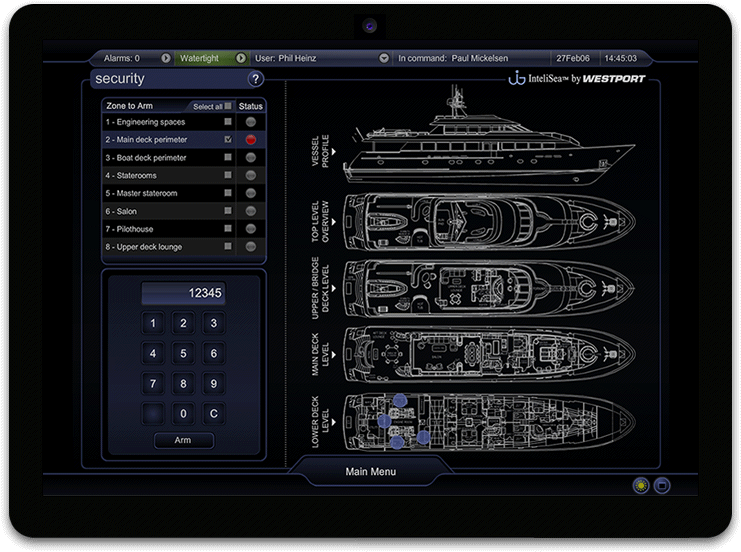
Kalalau was contacted by a newly formed company to develop a prototype SCADA (Supervisory Control and Data Acquisition) application for luxury yachts exceeding 30m in length. The application was a next generation alarm, monitoring and control system that monitored hundreds of data points around the vessel as well as real-time satellite weather data.
We designed a 3-tier system with the bottom tier being the industrial layer. This layer consisted of PLCs strategically placed around the vessel, connected to analog and digital sensor input along with output channels for hardware control.
The middle layer was called the server layer. It consists of the InteliSea server running .NET modules and all the streaming sensors connected to it. The server continually polled the industrial layer for sensor data. This layer also was responsible for the input and parsing of streaming data from various sources. The collected data was then broadcast to all connected client devices.
The top, or client layer, was built in Flex and used windows sockets to communicate to the server. The app offered real time configuration and monitoring. Alarms could be set on any sensor, with fully configurable audible outputs like compartment buzzers and mast hailers. The alarm system was based on a configurable escalation ladder that increased the notification levels when no action was taken on an alarm.
All sensor data was logged in the server database and could be graphed and compared with other sensor data to spot trends and better understand the operation of the vessel.
The user interface design we created met all the requirements that were presented to us. Simple, yet robust. Intuitive. Easy to use.
The system was installed on over 60 vessels built in the US and abroad. It monitored the following subsystems: Engines, Electrical, Climate, Tanks, Security, Charting and Weather, Sea State (pitch/roll/g-forces,) Anchoring, Tender/Watercraft monitoring, and RFID security.
Problematic situations at sea can cascade into dire emergencies very quickly. With InteliSea, vessel owners and crew had an unprecedented level of situational awareness and control, which led to safer operation of the vessel.
Side note: Our developer, Phil Heinz, was eventually hired full time by InteliSea to continue on the development, including developing applications for iPad and mobile. See Phil’s LinkedIn profile for more information. Much of the design structure that Kalalau developed continued to be used throughout the life of the product.


Using CSS within Adobe Flex, Kalalau created night and day styles that could be changed instantaneously at the switch of a button located on the bottom right of the screen. This allowed for easy viewing on the bridge of the yacht.
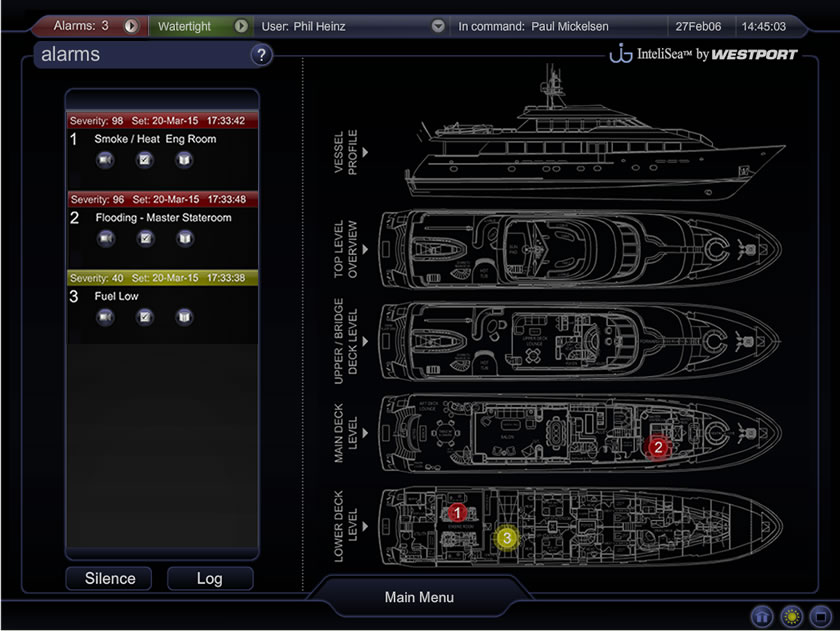
Alarms were color coded by severity. Each alarm linked to an appropriate resolution.
Voice alarms were also activated. Kalalau's designer, Michelle Heinz, recorded over 150 alarms to be installed on yachts with InteliSea. Examples below:
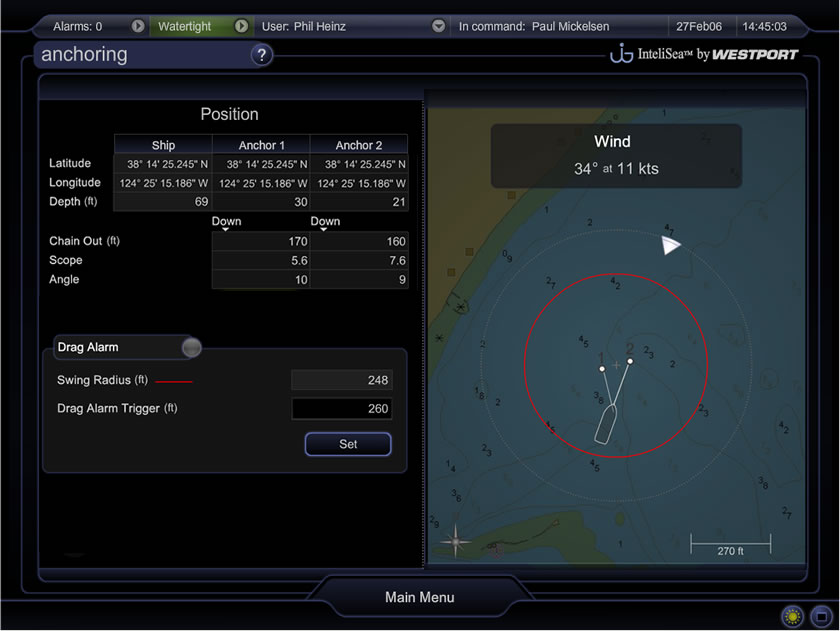
When the ship's anchor is dropped, this screen shows where the boat is in relation to the shore, how much chain is out, the wind conditions and other data points.

Shows various camera views throughout the vessel. Buttons control pan/tilt/zoom and allow for preset locations to be saved. Ship diagram shows location of camera when selected.

Dynamic gages display power sources on the left and buses on right. Turn generators on and off with a click of a button. Easily view current status of all power.

Shows real-time engine status and condition. Gage color changes to green, yellow or red depending on status.

Shows detailed information about vessel's pumps...run times, cycles, averages...by days, weeks, months.
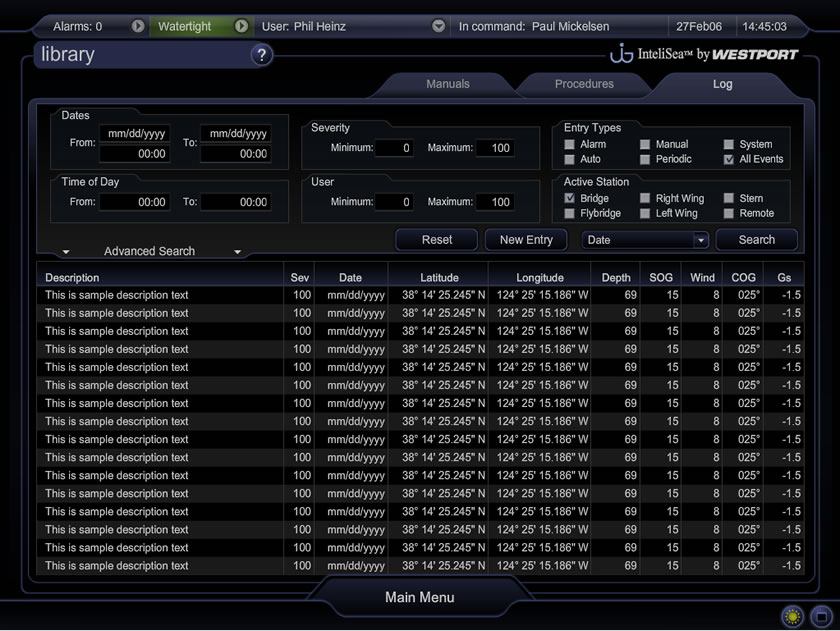
Library contains digital manuals, procedures and searchable ship's log.

Controls settings for sensors, communications information and user permissions.

Shows status for all tanks (fuel, water, etc.) with a quick glance.

Integrates local weather gathered from dedicated ship's sensor, tide display and regional satellite weather information.
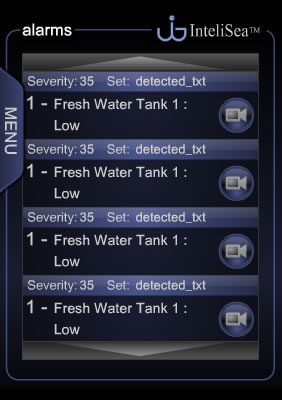
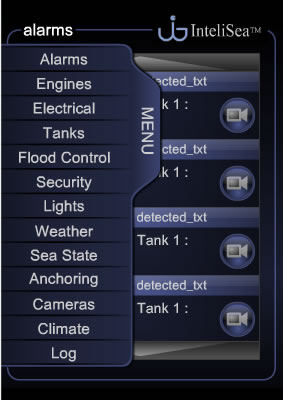
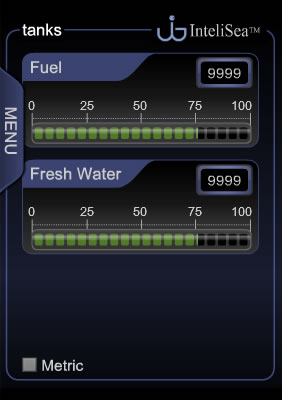
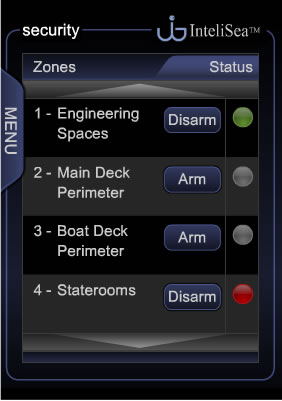
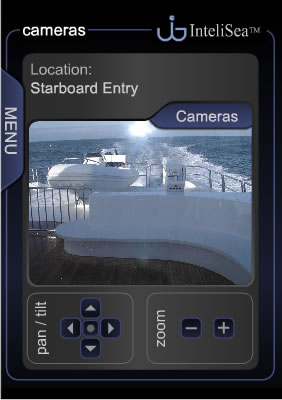

Kalalau created mobile mockups for some of InteliSea's various screens.